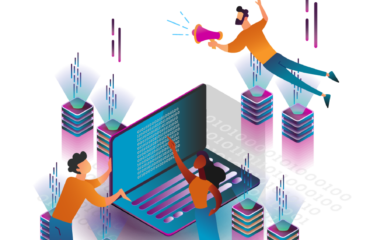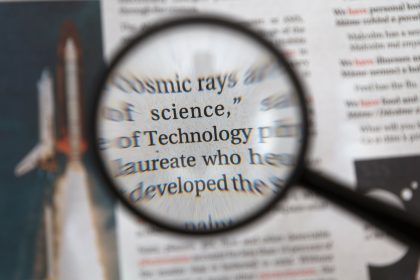
The Americans with Disabilities Act was instituted in 1990 in an effort to improve protections against discrimination for people with disabilities. The ADA requires that organizations provide “reasonable accommodations” to employees with disabilities. While in 1990, this led to a revolution of the architecture of physical spaces (wheelchair accessible ramps, restrooms, and elevators), it has been less clear about the architecture of online spaces. Various courts in the United States have ruled that commercial websites are places of public accommodation, and thus subject to ADA rules. The current administration did not uphold plans to hold federal websites to the Web Consortium’s Web Content Accessibility Guidelines (WCAG) 2.0 Level AA in 2018, though most of Europe and other nations around the world observe these recommended actions.
WCAG 2.0 guidelines define how to make web content more accessible to people with disabilities, including visual, auditory, physical, speech, cognitive, language, learning, and neurological disabilities. They also make the web more usable for aging populations with changing abilities, and for all users in general. WCAG success criteria break accessibility issues down into three levels:
- Level A issues are the most urgent and include issues that can severely limit a disabled visitor’s ability to navigate or use the website. If a website is not navigable by a screen reader, for example, the website will not meet Level A, the lowest level of conformance.
- Level AA issues tend to be more rooted in functionality, addressing areas where improvement is needed to give disabled users the full experience of a site. Level AA is considered the target standard for most commercial websites.
- Level AAA issues are the highest standard, fine-tuning and expanding on issues identified as Level A and AA.
Accessibility requirements are categorized into four groups under WCAG guidelines. In the most recent version (WCAG 2.1), each of these categories are broken down into more detailed techniques.
- Perceivable: Information and user interface components must be presentable to users in ways they can perceive. Good perception practices are those that help a user to find and process information on a website (for example, providing captions for video content).
- Operable: User interface components and navigation must be operable. Operability practices are those that help a visitor to navigate and use a website (for example, ensuring that all site functions and navigation can be operated via keyboard-only commands).
- Understandable: Information and the operation of user interface must be understandable. Comprehension practices help a user to discern and comprehend all information and navigation on a website (for example, error messages should have a clear explanation of the error and direction for correcting it).
- Robust: Content must be robust enough that it can be interpreted reliably by a wide variety of users, including assistive technologies. Robust practices enhance a website’s ability to adapt and evolve to meet the changing needs of users with disabilities (for instance, testing compatibility with all leading screen readers and ensuring that those capabilities can be upgraded in the future).
Best Practices for Accessibility
Here are several recommended actions for ensuring a website falls into WCAG Level AA+ guidelines.
- Every image, video file, audio file, or plug-in has an alt tag. Alt tags describe the object as well as the purpose it serves on the site. Screen readers and other adaptive technologies describe elements on the website using these tags.
- If an image is also used as a link, the alt tag describes both the graphic and the link destination. Decorative graphics with no other function have empty alt descriptions
- Videos are captioned or at the very least, transcriptions are made available.
- Images do not repeatedly flash and there is no strobe effect.
- There is ample time to allow a person to complete an action on the page without objects moving or disappearing.
- Menu items and form fields are in a logical tab order and are clearly delineated from one another in a consistent manner throughout the site.
- The site’s language is made clear in the header code.
- Fonts and text are large enough and contrastive enough to be readable by those who experience disabilities.
- Website content is simple and conversational. Headlines and sub-headlines are used to break content into sections.
- Some tools can help to identify accessibility issues, missing alt tags, styles, etc. There are several browser extensions for Chrome as well as Firefox that are free to download.
This list is not exhaustive, but it nears essential; when user-centered designers started to arrange spaces for everyone, including people with disabilities, overall usability and utility increased. Similarly, when web designers start with a framework of accessibility, everyone benefits.